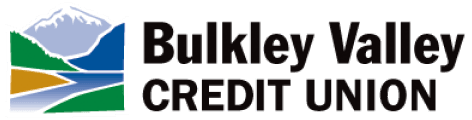2-Step Verification
What is 2-Step Verification (2SV)?
2-Step Verification is an extra layer of security for online banking, mobile banking, and MemberDirect Small Business that protects against cyber threats which are becoming more and more sophisticated every day.
2SV replaces the use of static challenge questions and answers with dynamically generated one-time verification codes. Verification codes will be sent to you via text message (SMS) or email that you set up. In order to confirm your identity during high-risk logins, such as a login from a new device or location.
How do I enroll in 2SV?
This process is easy to do. – follow the on screen prompts. Be mindful that your verification code is only valid for 10 minutes once generated. Each new code would also replace any previous codes sent to you, so remember to only use the most current one.
How does 2SV benefit me?
Cyber threats such as malware and phishing attacks are becoming increasingly sophisticated, the use of challenge questions and answers is growing more vulnerable to such threats. Just think, you don’t need to remember the answers to those silly challenge questions you previously set up and can never seem to remember. A strong, more secure authentication process involving a verification code will provide an additional layer of security.
When will I need to use 2SV?
After successfully enrolling in 2SV, you will be prompted whenever the online/mobile banking attempt is assessed as needing increased authentication. For example login from a new device or location.
What if I don’t want 2SV?
You can temporarily delay enrolling in the 2-Step Verification feature for up to 90 days by selecting the “Not Now” option. If you choose to delay, you will be prompted to enroll every time you log in during the grace period. Once the grace period expires, the enrollment screen will appear with no option to delay. You must then complete enrollment in order to continue with the login to online or mobile banking.
Can I change where the 2SV notifications are sent?
At any time after enrollment, you can add or edit the mobile phone number and/or email address used in 2-Step Verification notifications. You can set up both an email address and mobile phone number, however, you will be prompted to where you would like the one-time verification code to be sent. This can be found in the Profile and Preferences section of Online Banking on a Desktop or the Settings section in the mobile app.
.jpg)